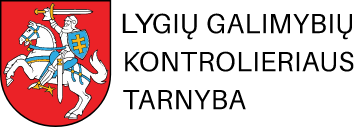- Home page
- How do I report comments on social networks?
How do I report comments on social networks?
As social networks become an integral part of everyday life, it is inevitable that inappropriate behavior on social networks will also occur. Insulting, derogatory and unethical comments are often made in cyberspace. Repeated offensive language like this can not only upset a person, but also have a negative impact on their mental health. Therefore, if you see comments that are derogatory to others, please do not ignore them, but contribute directly to a more conscious online environment by reporting them.
Ways to report derogatory comments on different social networks:
Facebook:
To report an offensive comment on another person’s or organization’s personal profile or account, you need to inform the Facebook administration. The responsible persons then review the content of the comment and, according to community standards, assess whether it should be removed or not.
- Find the comment you want to report.
- Click on the triple dot badge next to the comment.
- Click on the “Give feedback or report this comment” button.
- Click on the most appropriate option that describes why the comment violates Facebook’s community standards. Choices include: nudity, violence, harassment, terrorism, suicide or self-harm, spam, illegal trade, hatred.
- Press the “Next” button to complete the action.
Instagram:
If you see comments that cause negative emotions or do not meet the guidelines of the Instagram community, you can report them to the people in charge of the platform.
- Click on the language cloud badge below the message.
- Hold your finger on the comment, slide it to the left (iOS) or click on the comment (Android) you want to report.
- Press the exclamation point box (iOS) or (Android).
- Click on the “Report this comment” button.
- Clicking on the “It`s spam” command will complete the action. If you click on the “It`s inappropriate” button, select an option that explains why the comment is inappropriate. Choices include: nudity or sexual activity, hate speech or symbols, violence or dangerous organizations, selling illegal goods and services, bullying or violence, intellectual property violations, suicide, self-harm or eating disorders.
- Follow the next steps in the app.
If an offensive comment is reported, the anonymity of the reporter is preserved. This means that this information will not be shared with the author of the comment.
The feature that puts Instagram ahead of Facebook’s security and privacy policies is the “Hide inappropriate comments” feature on the Instagram platform. With this tool, you can select which comments you don’t want to see based on keywords. You can find out how to use it here.
YouTube:
If you see comments on videos that don’t meet the YouTube community guidelines, you can also report them. If enough users mark a comment as spam, it is hidden in the “Marked as spam” category. When a person clicks on the “Show link” command, the comment becomes visible again. The person who uploaded the video has the option of returning the comment from the spam section.
- Find the comment you want to report.
- Press the “More” button.
- Press the “Report” button.
- Select the reason why the comment may be inappropriate. Options include hate speech or graphics, bullying or abuse, violence against children, pornography or sexual activity, inappropriate advertising content or spam.
- Click the “Report” button to report a negative comment or the “Cancel” button to go back.
Use the notification function responsibly. If you abuse it, you could face restrictions on your use of the YouTube social network.
TikTok:
The TikTok platform is also governed by its own community rules. Hate speech, discriminatory and degrading comments on videos can be reported to TikTok.
- Click on the offending comment.
- Click on “Report”.
- Follow the next steps in the app.
LinkedIn:
If you see offensive comments on posts that do not meet the guidelines of the LinkedIn professional social networking community, you can report them.
- Click the “More” button in the right corner of the message.
- Press the “Report” button.
- Please click on the most appropriate reason why you are reporting this comment. You can choose from three options: the comment is inappropriate on LinkedIn social network, the comment is made from a fake profile, and other.
- Follow the on-screen instructions.
- Click the “Submit” button to complete this action or the “Back” button to return to your choices.
These social networking safety tools are one of the ways everyone can help reduce hate crime, bullying and discrimination in cyberspace.